מדריך Windows Phone – שימוש ב Data Binding: כיוון זרימת המידע
כאמור ניתן לשלוט בכיוון זרימת המידע מאובייקט המקור לאובייקט היעד. כדי לעשות יש לשנות את התכונה Mode של אובייקט ה Binding. האפשרויות לתכונה זו הן:
- OneTime – הערך של תכונת המקור יועתק לתכונת היעד פעם אחת בלבד.
- OneWay – הערך של תכונת המקור יועתק לתכונת היעד בכל פעם שתכונת המקור תשתנה.
- TwoWay – סנכרון דו-כיווני בין תכונת המקור לתכונת היעד. כלומר, בכל פעם שתכונת המקור תשתנה, תכונת היעד תעודכן. וכן, בכל פעם שתכונת היעד תשתנה, תכונת המקור תעודכן.
דוגמת הקוד הבאה מדגימה את שלושת האפשרויות לתכונה Mode:
<phone:PhoneApplicationPage
x:Class="PhoneDemo.MainPage"
>="http://schemas.microsoft.com/winfx/2006/xaml/presentation"
>:x="http://schemas.microsoft.com/winfx/2006/xaml"
>:phone="clr-namespace:Microsoft.Phone.Controls;assembly=Microsoft.Phone"
>:d="http://schemas.microsoft.com/expression/blend/2008"
>:mc="http://schemas.openxmlformats.org/markup-compatibility/2006"
mc:Ignorable="d"
d:DesignWidth="480"
d:DesignHeight="800"
FontFamily="{StaticResource PhoneFontFamilyNormal}"
FontSize="{StaticResource PhoneFontSizeNormal}"
Foreground="{StaticResource PhoneForegroundBrush}"
Orientation="Portrait"
SupportedOrientations="Portrait">
<Grid>
<Grid.RowDefinitions>
<RowDefinition />
<RowDefinition />
<RowDefinition />
<RowDefinition />
</Grid.RowDefinitions>
<Grid.ColumnDefinitions>
<ColumnDefinition />
<ColumnDefinition />
<ColumnDefinition />
</Grid.ColumnDefinitions>
<TextBlock
Grid.Row="0"
Grid.Column="0"
Text="Mode"
FontWeight="Bold" />
<TextBlock
Grid.Row="0"
Grid.Column="1"
Text="Source"
FontWeight="Bold" />
<TextBlock
Grid.Row="0"
Grid.Column="2"
Text="Target"
FontWeight="Bold" />
<TextBlock
Grid.Row="1"
Grid.Column="0"
Text="OneTime" />
<TextBlock
Grid.Row="2"
Grid.Column="0"
Text="OneWay" />
<TextBlock
Grid.Row="3"
Grid.Column="0"
Text="TwoWay" />
<CheckBox
x:Name="source1"
Grid.Row="1"
Grid.Column="1"
IsChecked="True" />
<CheckBox
x:Name="source2"
Grid.Row="2"
Grid.Column="1"
IsChecked="True" />
<CheckBox
x:Name="source3"
Grid.Row="3"
Grid.Column="1"
IsChecked="True" />
<CheckBox
x:Name="target1"
Grid.Row="1"
Grid.Column="2"
IsChecked="{Binding ElementName=source1, Path=IsChecked, Mode=OneTime}" />
<CheckBox
x:Name="target2"
Grid.Row="2"
Grid.Column="2"
IsChecked="{Binding ElementName=source2, Path=IsChecked, Mode=OneWay}" />
<CheckBox
x:Name="target3"
Grid.Row="3"
Grid.Column="2"
IsChecked="{Binding ElementName=source3, Path=IsChecked, Mode=TwoWay}" />
</Grid>
</phone:PhoneApplicationPage>
מומלץ להעתיק תוכנית זו ולהתנסות בעצמכם איך כל אפשרות Mode של Binding מתנהגת.
מסך הפתיחה של תוכנית זו נראה כך:
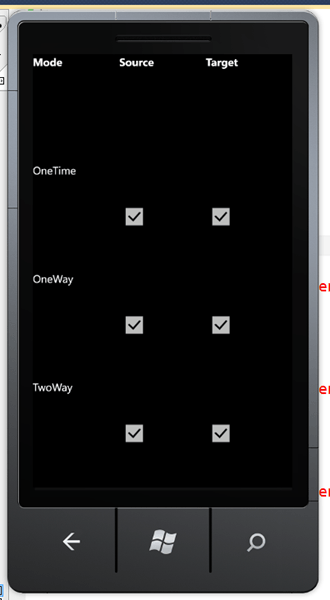

תגובות בפייסבוק